Inventory Management
Control how, when and where items are stored
Mark-in & Pickup
Bring up your customer's name at once! Find them fast with Phone Search.Just press Last Name Search for a list of all your customers. Even Partial search of last name will work. For example, if you search with the first three letters of the last name, plus the first 2 letters, you will find your customer. SEE BELOW
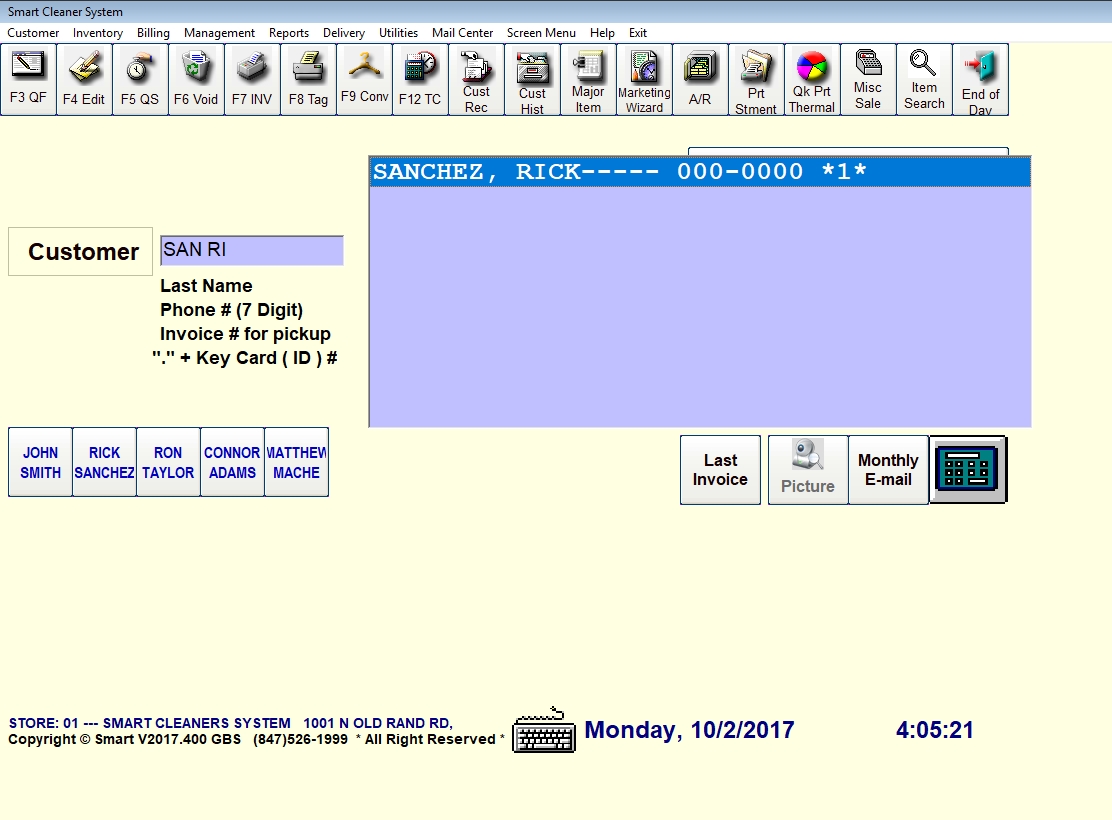
Once a customer is selected, an Order transaction can be completed using as a few as 2 key strokes.
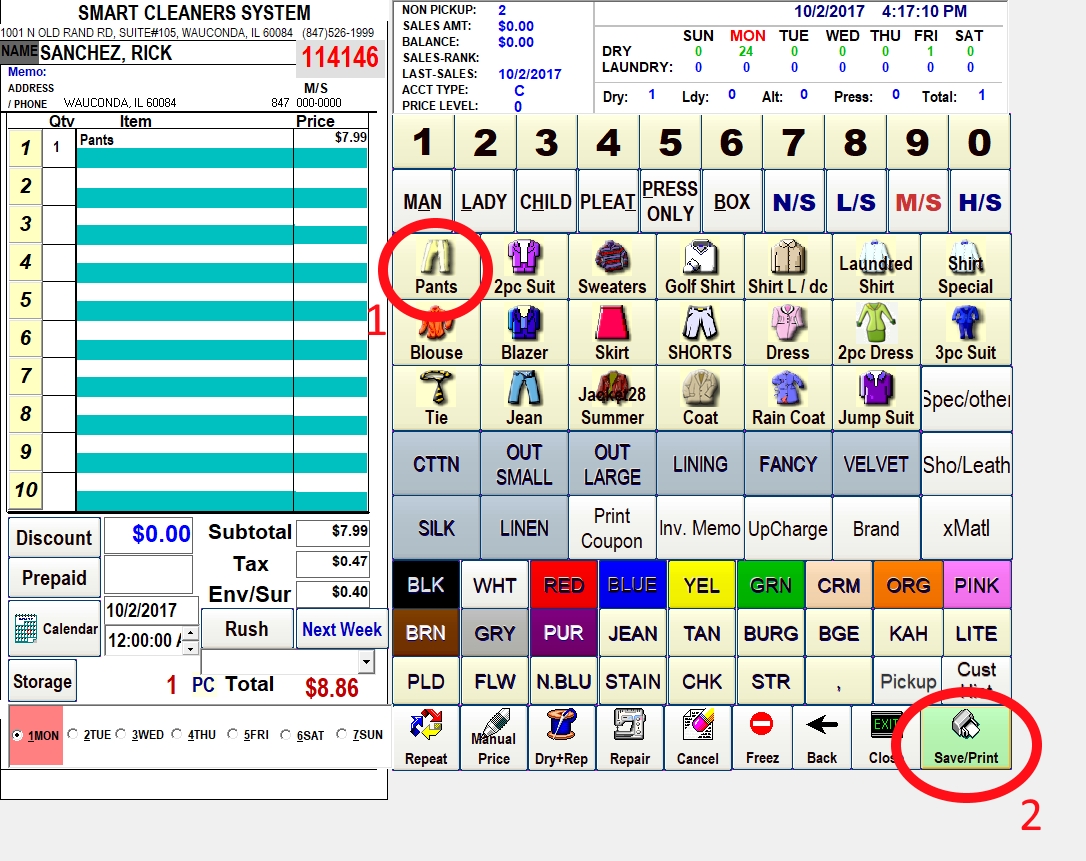
Or, scan in tickets or heatseal barcoded items by simply passing them under the AutoSense device (or a laser gun or wand scanner) and bring up that ticket's transaction screen instantly!
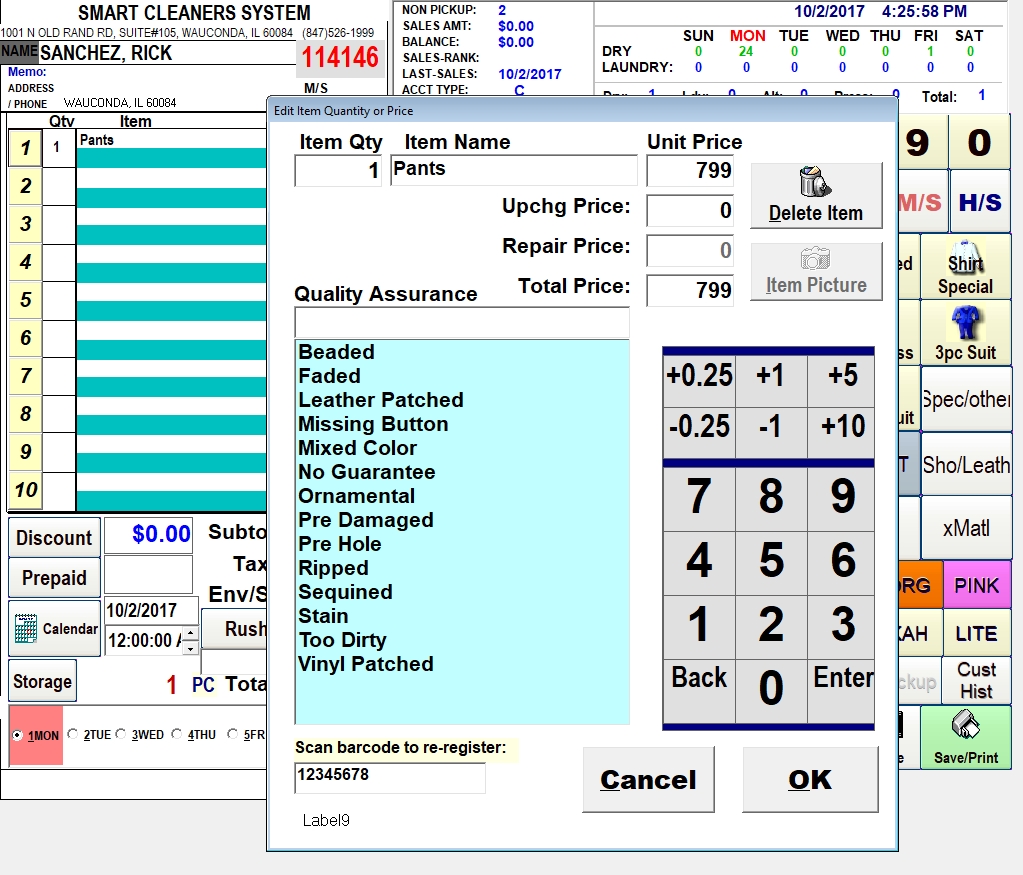
The Smart System will automatically detect if there are any items to be picked up by the customer. This crucial step ensures an efficient workflow.
Conveyor & Barcode
Conveying an invoice can be done on all our Point-of-Sale Systems. The module can be opened up in as little as 1 keystroke(F7). From here, you can manually enter the invoice number, or you can use an optional scanner to scan the invoice, and then scan the conveyor position number.
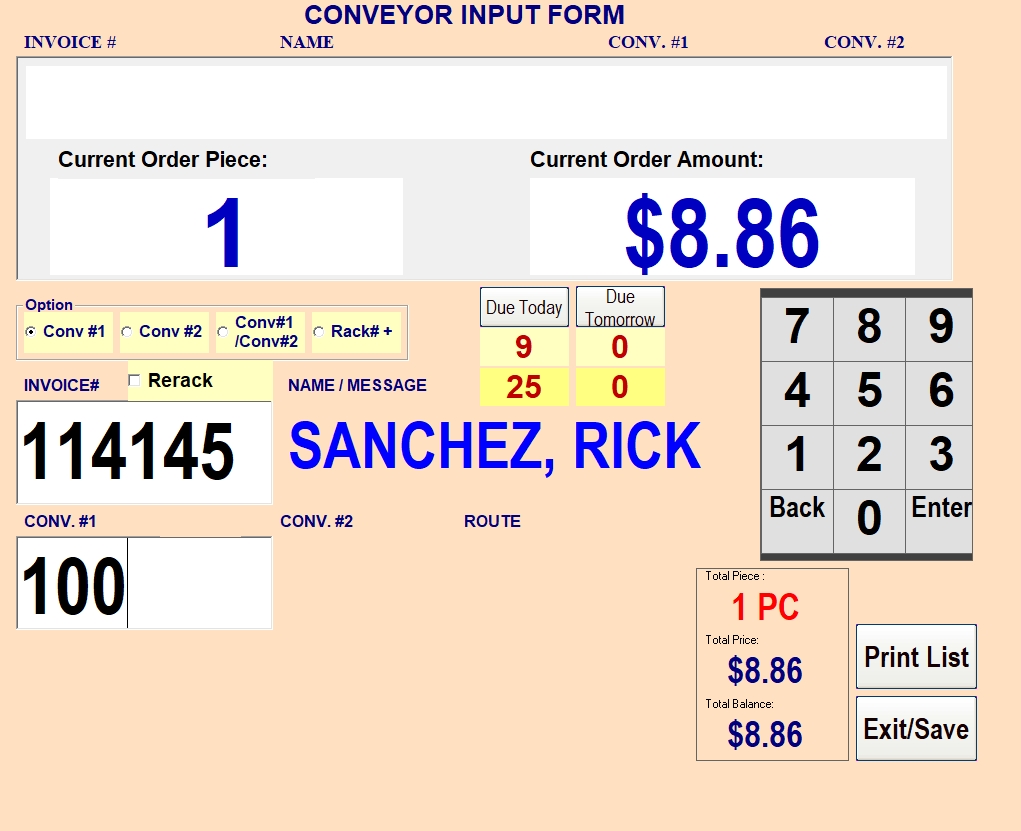
A pop-up window automatically appears with a list of the customer's Ready tickets and Rack No. location. So the customer walks out with all their garments and you get your profits off your conveyor and into your cash drawer.
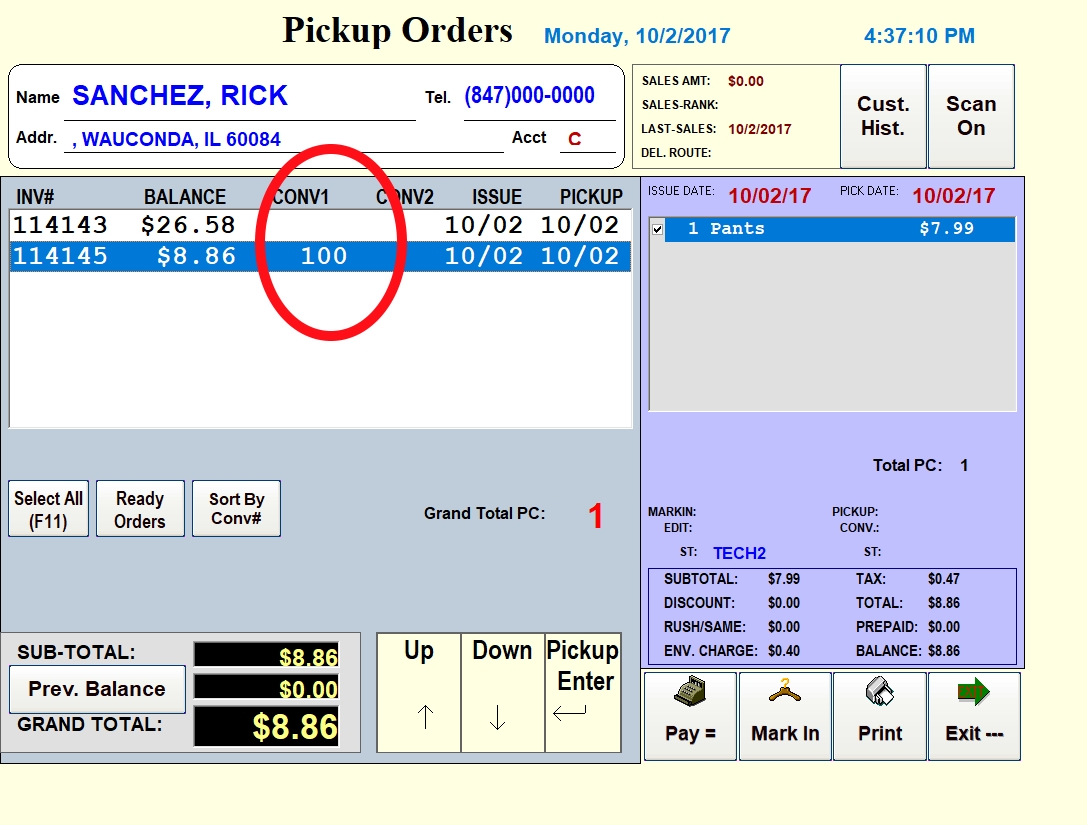
Although Manual tagging is optional, most customers decided to go with our SmartSystem tag printing option. This is an additional option that automates and standardizes your clothing tagging. So no more wasting time on messy handwriting.
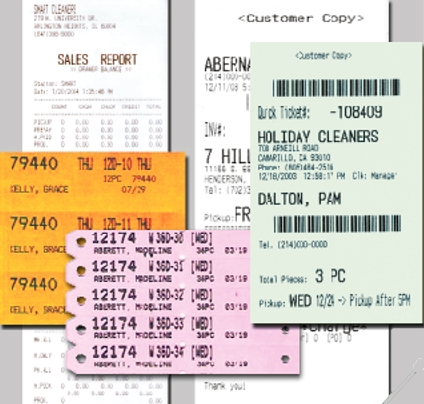
Barcoding is the next logical step forward in tagging. This process allows for accurate record keeping of individual garments. The type of Barcoding depends specifically on your businesses needs, and can be preprinted or automated.

Automated Barcoding is at the forefront of drycleaning technology. Our one-of-a-Kind SortingRobo is specifically designed to SORT garment after processing. To get more info on our SortingRobo, check out the SortingRobo page.
Inventory lists
Stop inventory losses. Take inventory easily by laser gun scanning the barcodes SMART System prints on all tickets. Then ran an Inventory Report to check scanned tickets with the computer to see if garments went out unpaid. Average 5% profit increase from total inventory control according to a statistics.
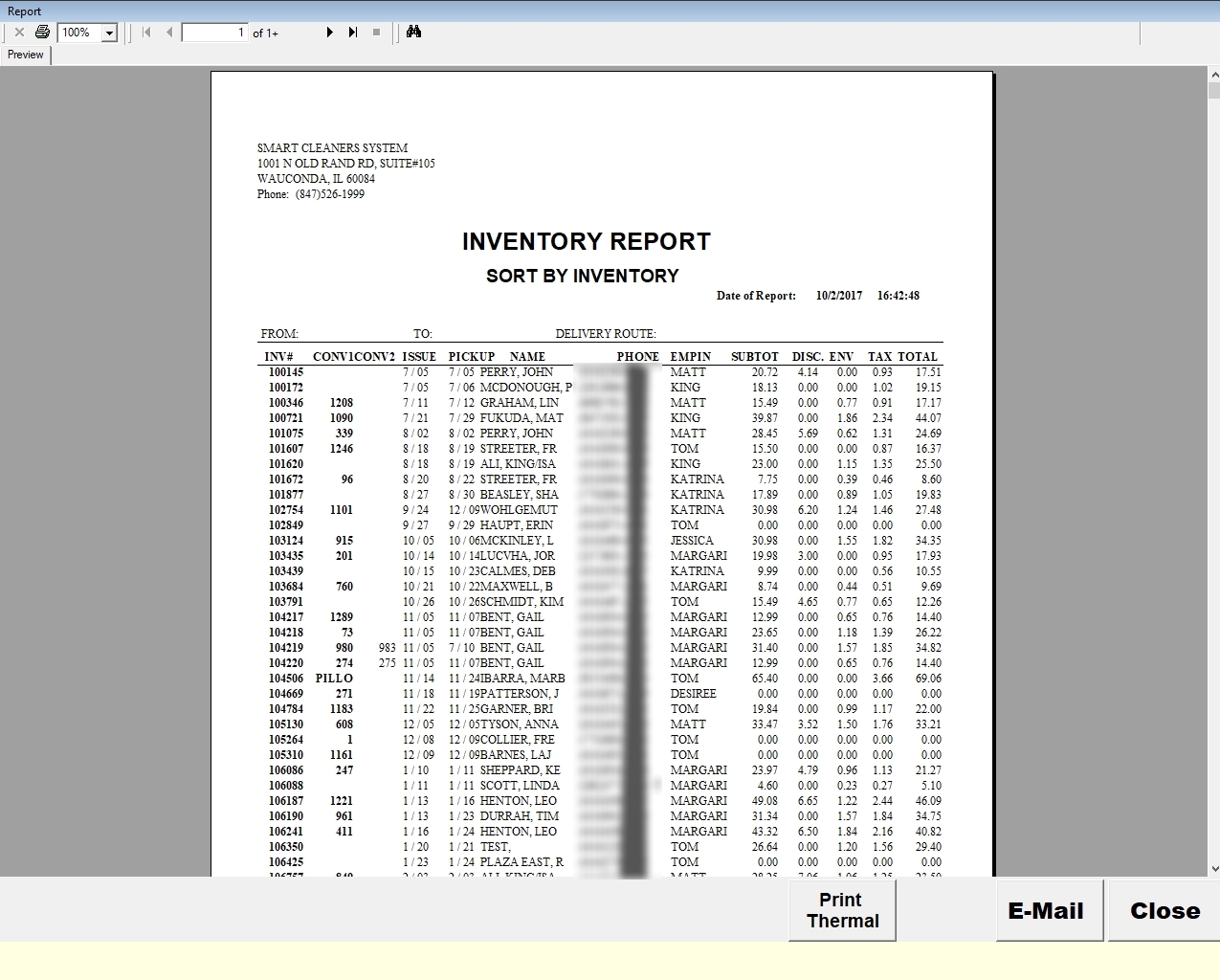
Check all current inventory, or divide into lists, such as by Ovedue inventory, unfinished orders, storage orders. These list will show you the date, customer information and location
Monitor inventory by rack number. You can physically check what is on the rack and monitor who it belongs to. Please note that special Manager permissions maybe necessary to view some of these reports.
For more non-inventory reports, check out our Reports page
Explore Features more in Depth
Select one:

Business Reports & Management
Various reports avalable, from inventory control to sales & marketing, and many, many more
Learn More
Pickup & Delivery
Specialized mapping and routing software enables fast, efficient and reliable pickup and delivery
Learn More
Inventory Control
Complete control over inventory allows you to store and monitor the handling of customer garments
Learn More